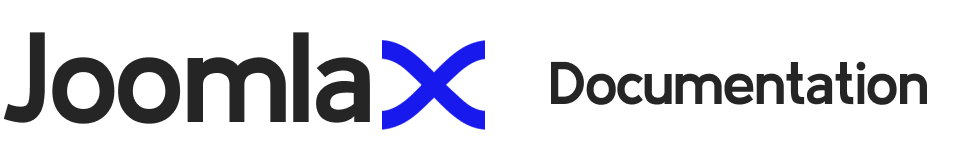Social CSS Icons
Version: 1.6
Installation
After successful UNZIP of the file SocialCSSIcons_UNZIP.zip you will find the module zip file and the ReadMe.txt file inside the folder.
- For Joomla 3.x install : mod_social_css_icons3.x_vX.x.zip
Go to Extensions > Extension Manager and click on the Upload Package File Tab.
Click on browse to choose the correct installation file and click on "Upload and Install"
Module Settings
- Social Icon Size : Select the size of the Social Icons. You can set it to Small, Medium or Large.
- Style Type : Set the style type of the Social Icons to Round, Square or Drop.
- Open Window : Option to open the links in same or different tab.
- Social Icons Alignment : You can align the icons to left, right or center.
- Zoom Icon on Hover : Option to enable or disable Zoom the icon on hover.
Slide Settings
- In the slide settings you can drag and reorder the slides according to your requirement. We have 12 social icons from which you can disable which you don't want them to show.
- For each slide you can see the option to enable it and enter the corresponding social media URL.
- You have to enter the complete URL of the social media website.