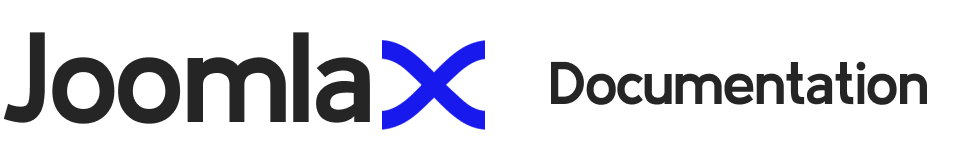Pop any Module
Plugin
How to use plugin?
To use plugin write the following code within your article
Plugin Tag
------------------
{popanymodule}
Usage:
To use the PopAnyModule plugin within your articles or custom modules, use the following shortcode:
{popanymodule id="MODULE_ID" height="HEIGHT" width="WIDTH" class="YOUR_CUSTOM_CLASSES"}
YOUR_TRIGGER_CONTENT
{/popanymodule}
Parameters:
id (required): The ID of the Joomla module you wish to display within the popup.
height (optional): The height of the popup. Default value is 400px.
width (optional): The width of the popup. Default value is 600px.
class (optional): Any additional CSS classes you'd like to add to the trigger content. Multiple classes should be space-separated.
1. Using text as a trigger:
---------------------------------------------------------------------------
{popanymodule id="16" height="300" width="500" class="btn btn-primary"}
Click me to view the module!
{/popanymodule}
Here id means the module id which you would like to appear in the popup
2. Using an image as a trigger:
------------------------------------------------------------------------------
{popanymodule id="17" width="700"}
<img src="path/to/your/image.jpg" alt="Trigger Image">
{/popanymodule}
3. Using custom HTML as a trigger:
------------------------------------------------------------------------------
{popanymodule id="18" class="custom-trigger-class"}
<div><p>Hello, click this box!</p></div>
{/popanymodule}
Finding the Module ID:
----------------------------------------
To utilize the PopAnyModule plugin effectively, you'll often need to reference the ID of the module you wish to display. Here's how to find the Module ID in Joomla:
Navigate to the Module Manager:
From the Joomla admin dashboard, go to Extensions > Modules.
View the Modules List:
You'll be presented with a list of all the modules currently available on your Joomla site. This list includes both published and unpublished modules.
Locate the Module ID:
In the list, each module has several columns of details associated with it, including its title, position, and ID. The ID column will show a number for each module. This number is the unique identifier (Module ID) for that specific module.
For instance, if you have a custom HTML module titled "Welcome Message," you would locate that module in the list, and then look at the corresponding number in the ID column.