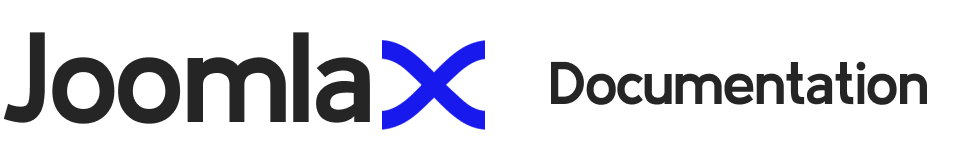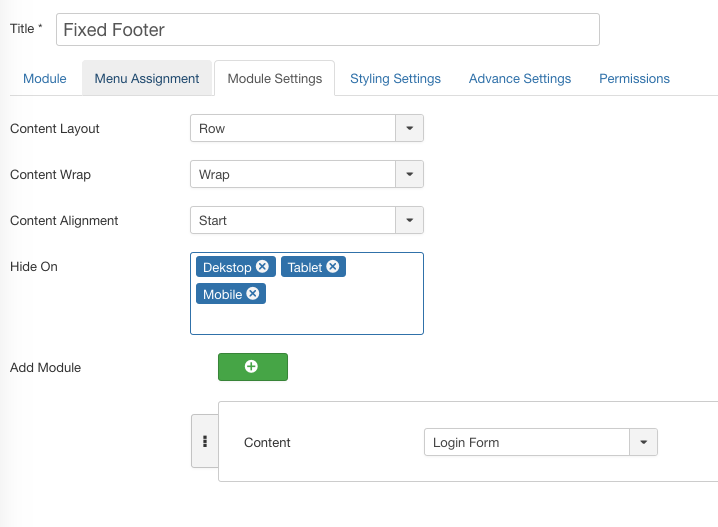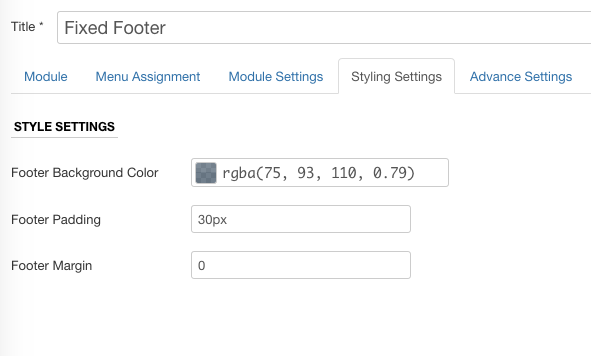Easy Fixed Footer
Installation
After successful UNZIP of the file EasyFixedFooter_UNZIP you will find the module zip file and the ReadMe.txt file inside the folder.
- For Joomla 3.x install: mod_fixed_footer3.x_vX.x.zip
Go to Extensions > Extension Manager and click on the Upload Package File tab.
Click on browse to choose the correct installation file and click on "Upload and Install"
Module Settings
After installation of the module you can go to the Extensions > Modules > Easy Fixed Footer. You will find the following options in the Module Settings tab. You can set the module to any avaibale position. It will automatically stick to the footer of the page.
Content Layout
row(default): left to right inltr; right to left inrtlrow-reverse: right to left inltr; left to right inrtlcolumn: same asrowbut top to bottomcolumn-reverse: same asrow-reversebut bottom to top
Content Wrap
nowrap(default): all flex items will be on one linewrap: flex items will wrap onto multiple lines, from top to bottom.wrap-reverse: flex items will wrap onto multiple lines from bottom to top.
Content Alignment : Option to align the modules inside the fixed footer.
Start:items are packed toward the startEnd:items are packed toward the endcenter: items are centered along the linespace-between: items are evenly distributed in the line; first item is on the start line, last item on the end linespace-around: items are evenly distributed in the line with equal space around them. Note that visually the spaces aren’t equal, since all the items have equal space on both sides. The first item will have one unit of space against the container edge, but two units of space between the next item because that next item has its own spacing that applies.space-evenly: items are distributed so that the spacing between any two items (and the space to the edges) is equal.
Hide On: Select the device where you would like to hide the Fixed Footer Module. You can select one or more devices.
Add Module: Option to select the modules which you want to show inside the Easy Fix footer Joomla Module. You can select any number of modules.
Styling Settings
Using the parameters you can set the styling of the module like background color, padding and margin around.
Footer Background Color: Select the color you want to set for the footer background. You can also set the opacity of the background.
Footer Padding: Set the padding of the footer. Ex : 10px or 10px 20px or 10px 15px 10px 5px
Footer Margin: Set the maring of the footer. Ex : 10px or 10px 20px or 10px 15px 10px 5px
Troubeshooting
- If the Easy Fixed Footer doesn't load please check if it has been published to any of the existing module position of your template.
- Try to activate it in the debug position of your Joomla website and check.
- If the Joomla cache is activated try to clear it once after you make the changes to the module parameter settings.