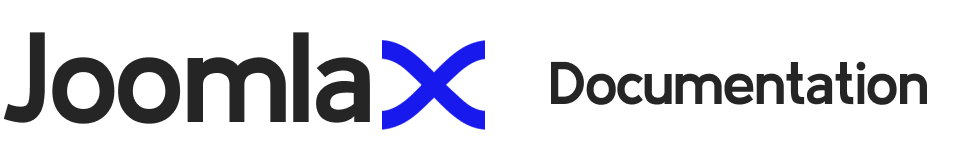Responsive Facebook Comments
Download
After purchasing the extension from our Joomla store, you will receive a link to download the ResponsiveFacebookComments_UNZIP.zip file.
Unzip the file using any unzip software. Upon unzip you will find 2 different versions of plugin and a readme file. These are supported by both Joomla 3 and Joomla 4
- plg_rfbcomment_X.x - This is a content plugin which can be used to add the Facebook comment plugin automatically below the Joomla articles( No 3rd party components supported). You can manage the plugin settings to exclude or include any category or articles.
- plg_sys_rfbcomment_X.x - This is a system plugin which offers a short code to add into any article, module or component. Just add the shortcode and enable the plugin.
- ReadMe.txt - Provides information about the plugin version and the shortcode.
Installation
Go to Extensions > Extension Manager and click on the Upload Package File Tab.
Click on browse to choose the correct installation file and click on "Upload and Install"
After installation go to Extensions > Plugin Manager. On the Search Bar type Responsive Facebook Comments.Now click on the Responsive Facebook Comments to configure the plugin. Upon clicking you will be able to see the following with default "Plugin" Tab opened.
In the plugin tab set status to "Enabled" and do the settings for other tabs
Content Plugin
Moderator Settings
- Number of Posts : Option to set the count for number the comments to show.
- Moderating Using : Moderator can be username or an App id. (Moderation Settings)
- User ID : Enter the user name of the Moderator. Multiple moderator can be added. One per line.
Manage Contents
- Excluded Categories : Select the categories to exclude.
- Exclude Views : Select the views to exclude FB comments from showing.
- Exclude Article ID(s) : Add the ids(one per line) to exclude.
- Padding : Padding around the comment module in px. Ex : 10px
- Margin : Margin around the comment module in px. Ex : 10px
System Plugin
You can either use the content version or the system version of the plugin according to you requirements. If you are using the System version you have to add the shortcode.
To use this plugin simply you have write the below code at your desired location.
{rfbcomment}100%{end-rfbcomment}
To make changes to the configuration, search for System - Responsive Facebook Comments in the plugin manager and go to Configuration tab.
- Number of Posts : Option to set the count for number the comments to show.
- Padding : Padding around the comment module in px. Ex : 10px
- Margin : Margin around the comment module in px. Ex : 10px
- App Id : Enter the app id to manage.
You can also follow the article on how to create app id for facebook comments - Click Here