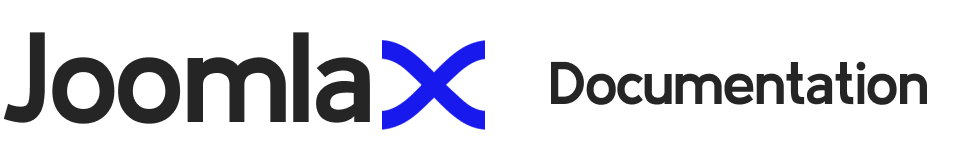jQuery News Ticker
Version: 2.5
Download
Email : After purchasing the extension from our store, you will receive an email with the link to download the extension.
Store : You can also download the extension from the Downloads section of our store. If you are new to our store, then you have to first create an account using the same email address which you have used while purchasing the extension.
Click to download the extension package - jQueryNewsTicker_UNZIP.zip
Installation
Unzip the Package
- UNZIP the package jQueryNewsTicker_UNZIP.zip using any file unzipper or winrar.
- Upon unzipping the package you will find the following.
- J3 folder - Install the mod_ticker.zip file from this folder if you are using Joomla 3.x.x.
- J4 folder - Install the mod_ticker.zip file from this folder if you are using Joomla 4.x.x.
- ReadMe.txt file - This file has information about the current version of the extension.
General Settings
- Width of Ticker: Enter the width of the ticker in pixels or Percentage (100% or 500px)
- Height of the ticker: Enter the height of ticker
- Speed of the Ticker: Enter the speed of the ticker. It’s value ranges between 0-1.
- Pause of items: This parameter can be used to set the pause time of items in milliseconds.
- FadeIn Speed: This parameter can be used to set the fadein speed of news ticker in milliseconds.
- FadeOut Speed: This parameter can be used to set the fadeout speed of news ticker in milliseconds
- Label before Ticker: Enter the text for news title.
- Ticker Direction: Select the direction of the news ticker.
- Number of characters : Enter the number of characters you want to display in the ticker. If you want to display the complete ticker then use value as 1000.
- Read More Text : If you don’t want read more text then leave it blank else you can add ... or Read More or any text you want.
- News Ticker Font Family: Select the font family of the news ticker.
- Count: Enter the number of news headlines you want to show.
- Ordering: Select the order on the basis of which you want to show the news headlines.
- Link title to page : Option to link the title of the article to its pages or set it to No if you don’t want the link.
- Category: Select the categories from which you want to display the articles.
Styling Settings
- Background Color: Select the background color of the ticker
- Label Color: Select the label color of the ticker
- Content Color: Select the content color of the ticker
- User-defined Font Family: If “News Ticker Font Family” is set to user defined, then enter the font you would like to have in this field.
- Font Weight: Select the font weight of the news ticker.
- Font Size : Enter of size of the font.
Advanced
License Key : The extension version 2.2 and higher has an option to add the license key which allows you to directly update the extension to the latest version without manually downloading from our site every time their is a new update. The license key can be downloaded from the Downloads Section of our store.
How to
How to get the license key for the extension?
- Go to the Download Section of our store.
- If you already have an account then login or else you create an account if you are new to our store..
- Create an account using the same email address which you have used while purchasing the extension. (This isn't your Paypal email address but the address which you have provided in our store while purchasing)
- Once you login to the Download section you can find the License Key for the extension.