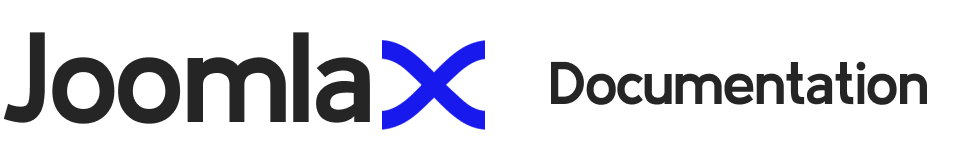Tweetable
Version: 1.6
Installation
- Download the Tweetable module package.
- Navigate to the Extension Manager in your Joomla backend.
- Upload and install the Tweetable package - mod_tweetable_X.x.zip
- Enable the module and assign it to the desired position on your site.
Configuration
After installation, the Tweetable module can be configured with the following parameters:
General Settings
- Theme: Choose between a light or dark theme to match your website design.
- Enter the Username: Input the Twitter username whose tweets you want to display.
- Module Width: Define the width of the module as a percentage or pixels of the container it resides in.
- Module Height: Set the desired height of the module in pixels.