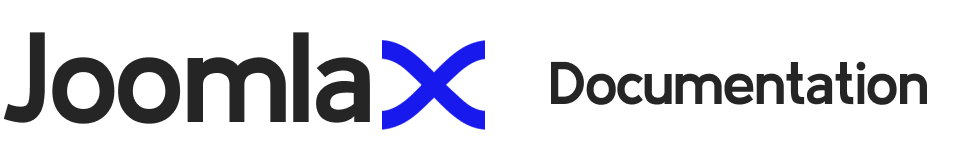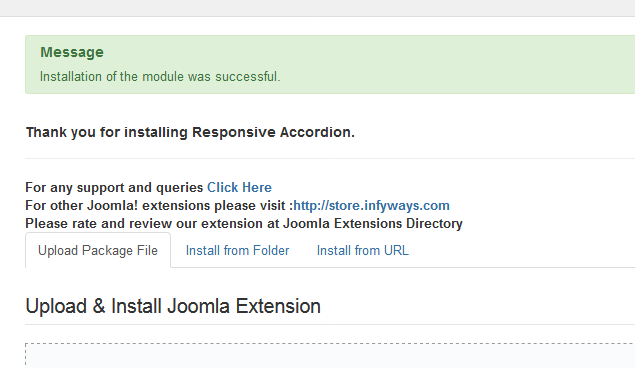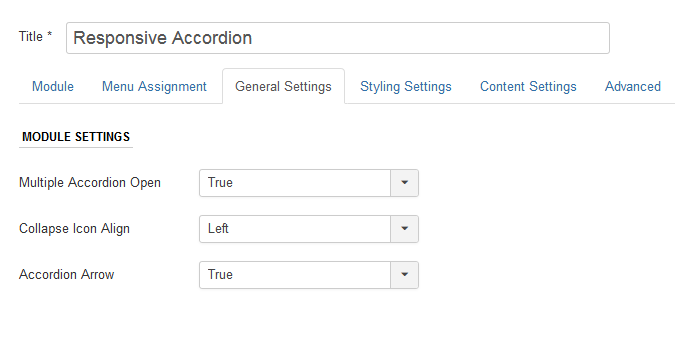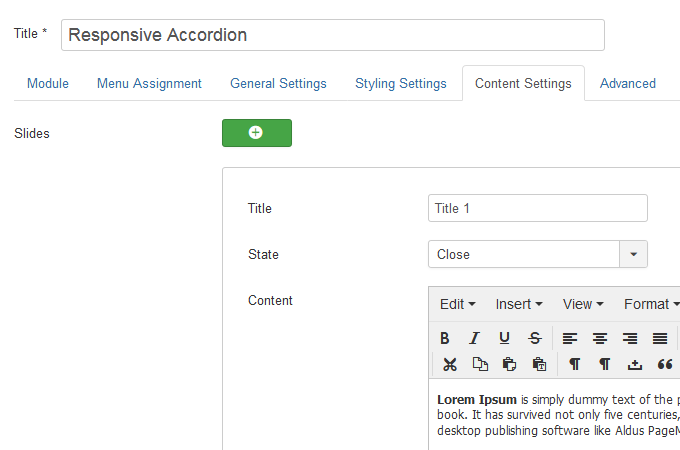Responsive Accordion
Version: 1.5
Installation
After successful UNZIP of the file ResponsiveAccordion_UNZIP.zip you will find the module zip file and the ReadMe.txt file inside the folder.
- For Joomla 3.x install : mod_responsive_accordion3.xvX.x.zip
Go to Extensions > Extension Manager and click on the Upload Package File Tab.
Click on browse to choose the correct installation file and click on "Upload and Install"
General Settings
In this tab you can setup the following properties of the accordion.
- Multiple Accordion Open : Set it to false if you want single accordion to open at a time.
- Collapse Icon Align : You can set the collapse icon to left or right of the tab.
- Accordion Arrow : Option to show or hide the accordion arrow.
Styling Settings
- Tab Font Size : Select the font size of accordion tab.
- Closed Color Tab : Set the color of closed tab
- Closed Tab Text Color : Select the color of the tab closed text.
- Open Color Tab : Set the color of open tab.
- Open Tab Text Color : Select the color of the tab open text.
Content Settings
In the content settings you can add new slides and accordion. Click on the (+) button to add.
- Title : Set the title of the accordion.
- State : Select if you want the accordion to be open or close on page load.
- Content : You can add HTML contents to the tab.
You can any number of accordions by clicking on the (+) button. The accordions can be deleted and sorted by simply dragging the slides.