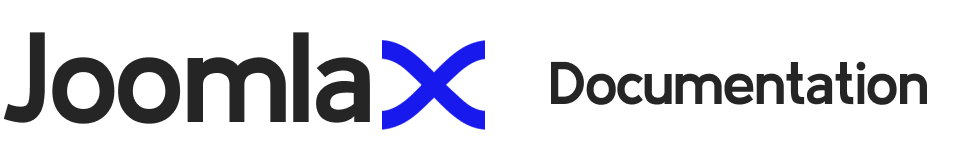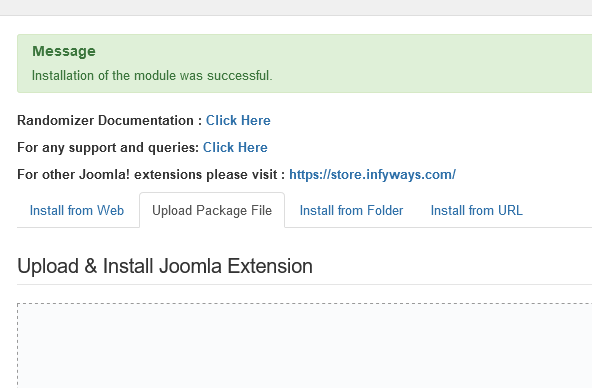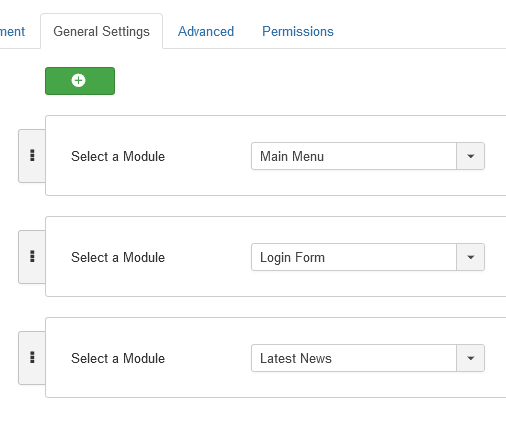Randomizer
Version: 1.2
Installation
After successful UNZIP of the file Randomizer_UNZIP you will find the module zip file and the ReadMe.txt file inside the folder.
- For Joomla 3.x and 4.x install : mod_randomizerX.x.zip
Go to Extensions > Extension Manager and click on the Upload Package File Tab.
Click on browse to choose the correct installation file and click on "Upload and Install"